Windows Remote Assistance lets someone you trust take over your PC and fix a problem from wherever they are.
Send Invite to Control Computer
- Hit the Windows Key.
- Type “msra“.
- Click on the “msra” result.
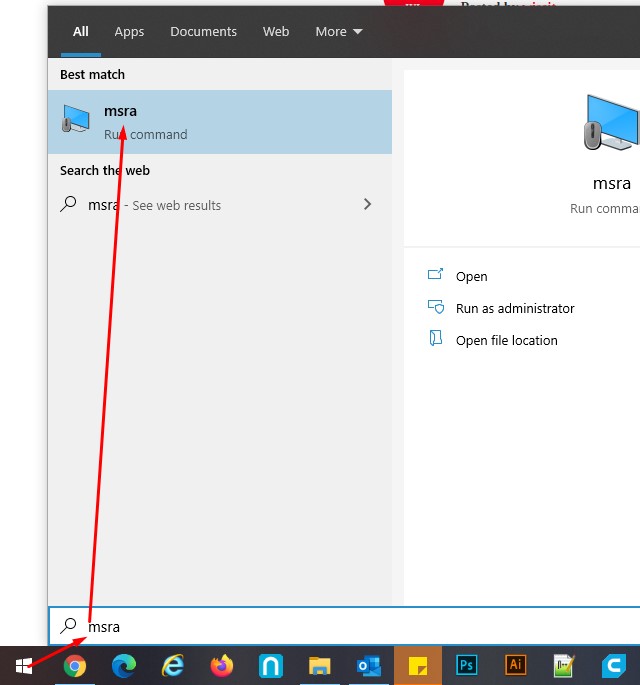
4. Here you need to decide are you going to send via webmail or open a program like outlook (How do you access your email on this computer)
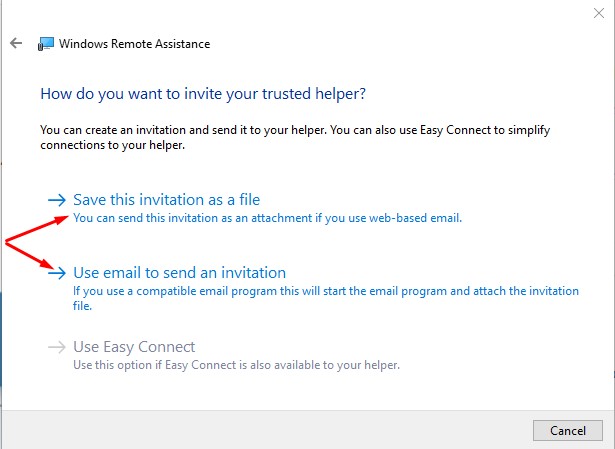
If you use a program like Outlook it will open in the email program like this
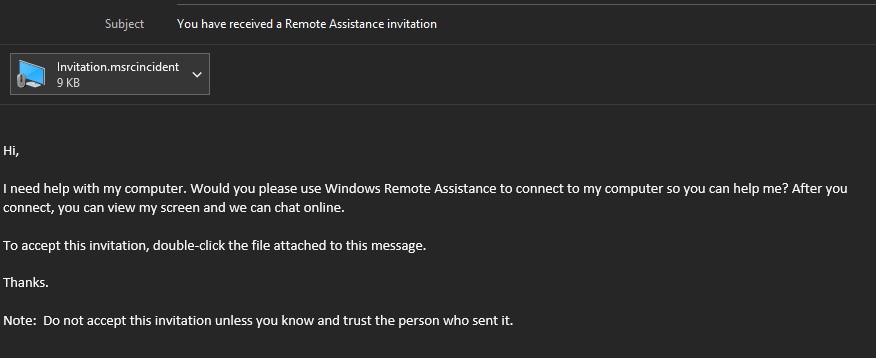
Else you chose to create a file and it will prompt you to save the file on your computer so you can attach it to your webmail.
You can also use programs like Logmein or Teamviewer.

