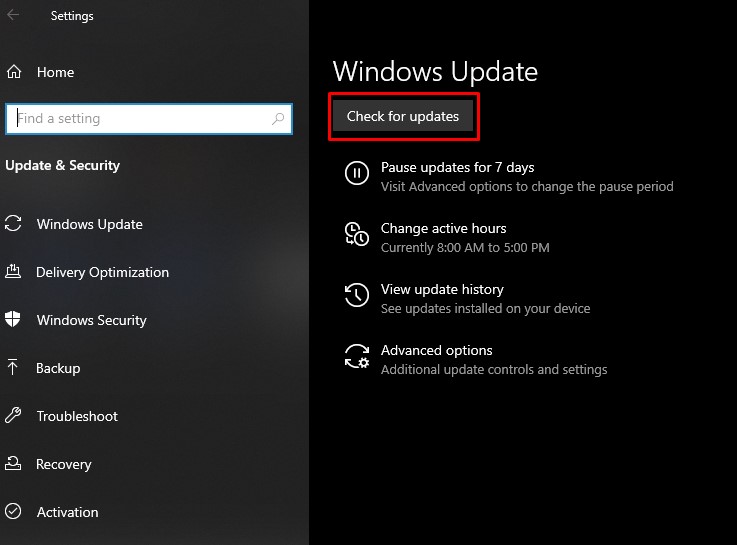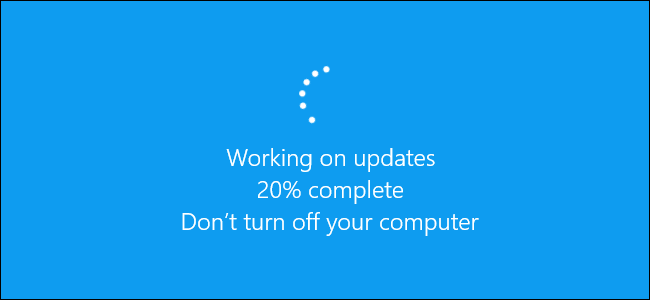Windows by default will reach out online to check for updates by itself. But if for some reason you need to check for updates yourself here is how it is done.
On your keyboard hit your windows key
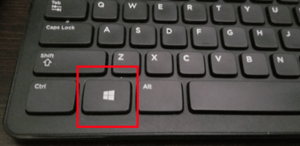
This will bring up your menu then select the settings “Gear” icon
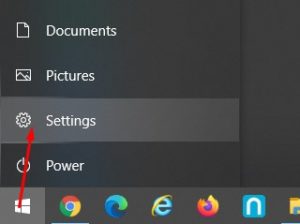
This will bring up your windows settings screen, at the bottom you will select Updates
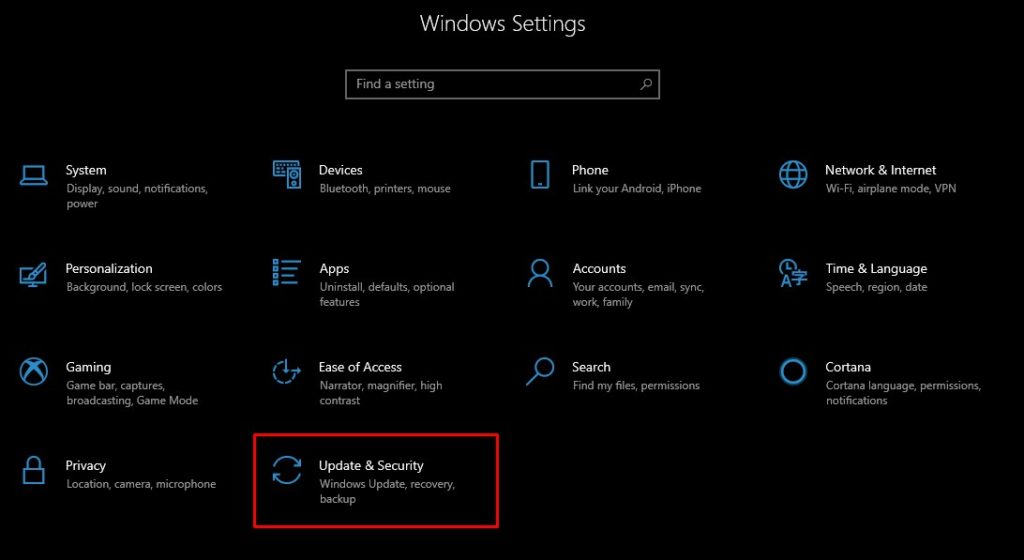
On the next screen is where you can check to see if your PC is updated. You can also change your active hours so windows will not try to update while you are working. You can also Pause updates on this screen.